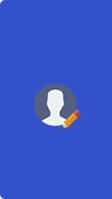Overview of migrating email to Office 365
By Futurism Technologies, Inc.
| Monthly Fee : | $ 6400.00 / Month |
Highlights : About Overview of migrating email to Office 365
Pricing
Choose a plan that is right for your business needs
Product Details
Short Description
Office 365 supports several methods to migrate email, calendar, and contact data from your existing messaging environment to Office 365.
Scope
Migrate emails in office 365 mailbox.
Migrate calendar in office 365 web app (manual).
Migrate contacts in office 365 web app (manual).
Shared mailbox.
Mailbox full access.
Outlook profile.
Pre Migration
Configure Outlook Anywhere on your on-premises Exchange Server.
Set permissions.
Disable Unified Messaging (UM).
Add a domain in Office 365.
Create a migration endpoint.
Assign licenses to Office 365 users.
During Migration
Installing dependency
Starts the migration batch
Configure or verify that directory synchronization is working
Post Migration
Activate Office 365 user accounts for the migrated accounts.
Create an Autodiscover DNS record so users can easily get to their mailboxes.
Decommission on-premises Exchange servers.
Creating CNAME record.
Configure the MX record.
Impact of migration to users
Administrators can access email to migrate email, you need access to the user mailboxes in your source email system.
Users must create new Outlook profiles after the mailboxes are migrated and the on-premises accounts are converted to mail-enabled accounts, the users must create a new Office 365 profile in Outlook, and then Outlook automatically connects to Office 365.